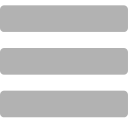If you have already seen Avengers: Infinity War, then you are familiar with the digital effect we are talking about. If you want to make your friends disappear with the snap pf your fingers (at least in the photos), or create your own Thanos meme with the character you want, this free app is what you have been needing.
The name “Thanos effect” in the world of image editing is known as dispersion effect, and there is an app that allows you to do it easily and quickly in both Android and iPhone. Its name is Picsart and after you download the app and create your account, it will ask you if you would like a certain type of trial that requires payment. Don’t worry, simply click cancel and you will be sent to the free version where you can use the basic app tools. Follow these are steps to create the special effect:
- Open the image you want to edit
- Select with your finger the part of the image to which you want to apply the effect
- Apply the effect by pressing the continue button (the arrow in the upper right corner of the screen)
- Edit the size and direction of the scatter effect in the image (if desired)
- Press “apply” and save the image. Always save your image
Or simply follow the visual instructions on the video below.


This way you can create your own “I do not want to go, Mr. Stark” with the character or real life person you want it to be. You can download Picsart for iOS from this link , and for Android from this link.